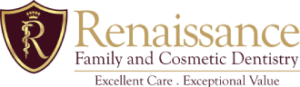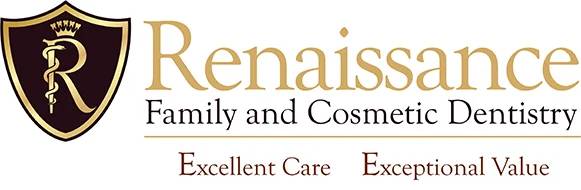Virtual Consultation
Schedule your Virtual Consult at a Convenient Time Without Having to Come into the Office
Speaking to a dentist virtually is simple, effective, and definitely painless. Join me for an easy video chat online.
Patient & Contact Information: Safe. Secure. Won’t Share.
Virtual Consult allows dental care providers to interact with patients from a distance using audio and video technology. Data will be encrypted, your sessions will be anonymous and none of your information will be stored. Our team adheres to data privacy agreements established by HIPAA, PIPEDA and GDPR.


This is a private “One to One Video Consult” directly with Dr. Krishnamurthy.
I’ve been practicing dentistry for over 15 years and very passionate about providing individualized care for patients, emphasizing patient education to foster true collaboration in achieving optimal health.
You’ll speak to me directly about any questions or concerns you may have about your oral health. You can talk about any pain or sensitivity you’re having or just ask me about dental treatment that you’re curious about. We cannot provide any definitive diagnosis during a virtual consultation, but we can provide guidance, discuss your options and let you know what might happen during an in-office appointment.
What Are the Benefits of Virtual Consult?
- Ease of communication with your dentist. No waiting time
- Doesn’t require transportation
- Doesn’t require taking time off from work or school
- If you have dental anxiety, a virtual consultation is a great way to begin your conversation with us
- All of this while you are in the comfort of your home or office
Here’s What To Do Next…
- Select a Date and Time That Works For You. This will be up to 30 minute informative video chat session. Most sessions don’t take long at all.
- Log into a video call with Dr. Krishnamurthy. No pressure, just easy and informative where we can truly help you online.
- I will log in online at the time and date you selected.
- Note – you’ll receive email instructions on setting up the login upon scheduling confirmation.
Ready for your virtual consultation? All you need is a computer, tablet or mobile device with a camera and microphone!
- Use an electronic device with a camera and microphone, such as a computer, tablet or cell phone.
- Follow Instructions that you received in your text message and/or email.
- Allow your browser to use your camera and microphone if prompted.
- Check in by entering your name.
- Your dentist will begin your virtual consultation when they are ready.
- Use headphones for best audio quality.